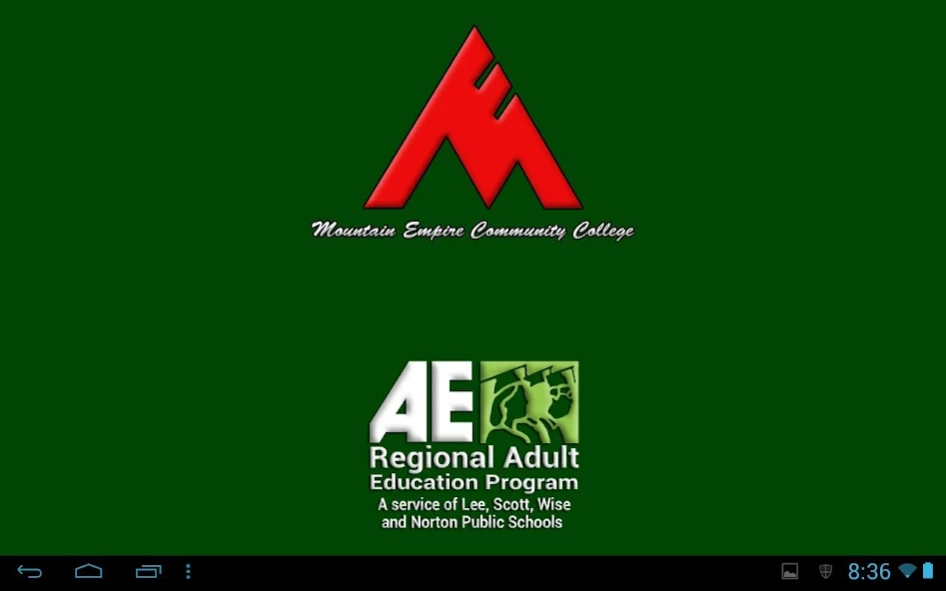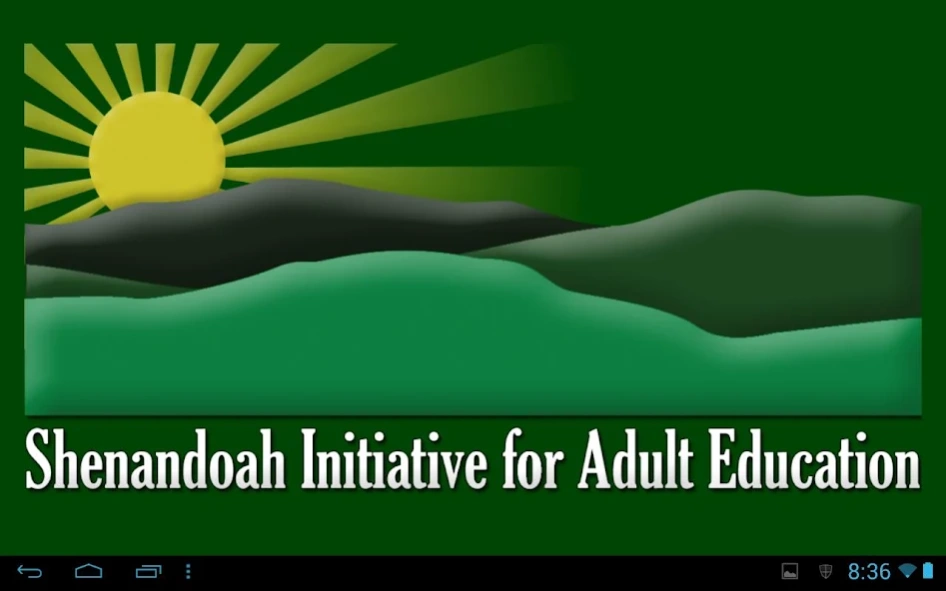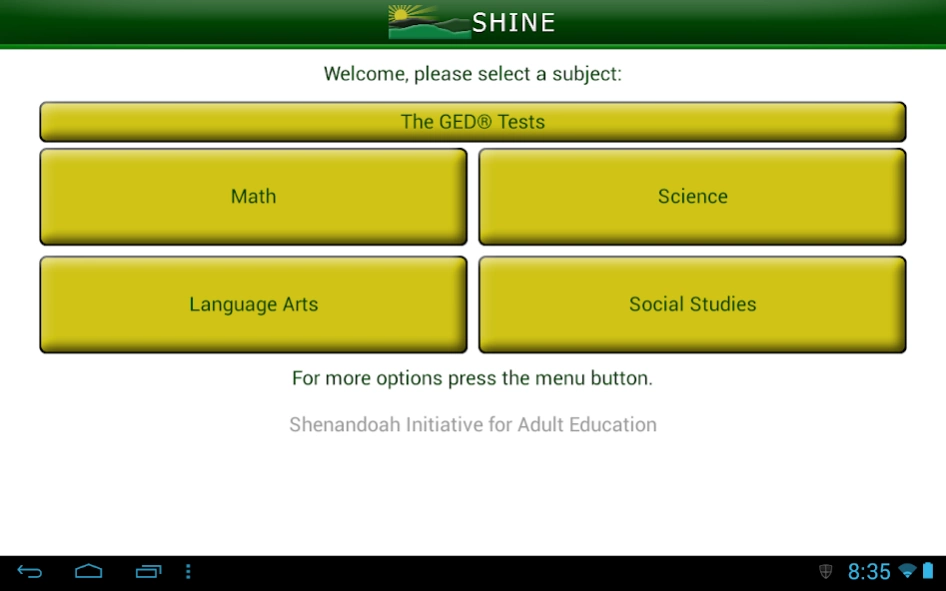SHINE - GED® 1.8
Free Version
Publisher Description
SHINE - GED® - Shenandoah Initiative for Adult Education
Companion App for students in the central Shenandoah area that need help in getting their GED® Credential.
Shenandoah Initiative for Adult Education or SHINE, is geared toward adults (18 years or older) who have not completed their high school education or their primary language is something other than English.
The purpose of the Program is to help individuals become better educated thereby helping adults obtain employment, retain employment, earn promotions, pursue postsecondary options, and help their children learn.
Mission
SHINE is committed to promoting lifelong learning through:
-Placing students in the proper educational setting and appropriate program
-Helping prepare adults through instruction for the workforce, post-secondary placement, becoming involved in the community, and assisting their children
-Empowering students
*GED and the GED Testing Service are registered trademarks of the American Council of Education and may not be used or reproduced without the express written permission of the ACE.
About SHINE - GED®
SHINE - GED® is a free app for Android published in the Teaching & Training Tools list of apps, part of Education.
The company that develops SHINE - GED® is Shenandoah Initiative for Adult Education. The latest version released by its developer is 1.8.
To install SHINE - GED® on your Android device, just click the green Continue To App button above to start the installation process. The app is listed on our website since 2013-11-04 and was downloaded 2 times. We have already checked if the download link is safe, however for your own protection we recommend that you scan the downloaded app with your antivirus. Your antivirus may detect the SHINE - GED® as malware as malware if the download link to edu.shenandoah.ged is broken.
How to install SHINE - GED® on your Android device:
- Click on the Continue To App button on our website. This will redirect you to Google Play.
- Once the SHINE - GED® is shown in the Google Play listing of your Android device, you can start its download and installation. Tap on the Install button located below the search bar and to the right of the app icon.
- A pop-up window with the permissions required by SHINE - GED® will be shown. Click on Accept to continue the process.
- SHINE - GED® will be downloaded onto your device, displaying a progress. Once the download completes, the installation will start and you'll get a notification after the installation is finished.